QR codes are something like square labels made up of a cloud of dots that we’ve all certainly seen already. They contain codified information of different types and that we can only read through programs or applications designed for it.

They are known as QR because of the term “Quick Response”. They were created in Japan in 1994 and it is there where they are used massively and for the longest time. But they also appear here in many places and because they are so versatile and easy to read, they are used for very different purposes.
Where do we find them?
Nowadays they can appear, literally, anywhere. Remember that one of the possibilities of these codes is to lead us to Web pages on the Internet, which gives them infinite possible functions.
It can take us to an online store maybe with a discount coupon for having read the code, games, downloading an application, a product catalog, information sites with real time schedules, etc.
Its possibilities are enormous and it would be futile to attempt to list them all. But surely we have seen these codes lately in:
- A label attached to the new electronic equipment we buy. The user manual is no longer printed, we must read the code to access the digital version.
- The packaging of some products, with different purposes, such as ideas for their use, nutritional content, catalog, promotional campaigns, etc.
- A procedure to make payments or donations in a simple way by telephone. We can find it in Web pages, emails, or printed in charity meetings, for example.
- Business cards, so that when we scan them, we incorporate all their content into your list of contacts.
But beware, remember that they can also be used to target malicious sites. They can lead us to downright malignant pages or perhaps to some that pretend to be a page known for its similarity, but that only seeks to deceive us. They can also direct us to the download and installation of some spy or malicious application and even to the download of attachments that become Trojans or some other type of virus upon opening them.
Therefore, let’s take into account that we should only scan those QR codes in what we trust, discarding those that may appear in suspicious origins.
How to read QR Codes
Today it is essential to have in our phone some application installed that allows reading these codes. The phone alone, through its camera, cannot interpret them. It needs some specialized application that will read them through the camera and return its information or utility. These applications are capable of reading both QR codes and traditional bar codes.
QR Droid Private is one of the applications for Android that has a greater number of utilities. In addition to reading the codes, it allows us to create our own codes from a large amount of data, as well as share them in any way available on our phone.

But there are many more apps in the official Android store with similar functions. They stand out due to the number of QR Code Reader and QR & Barcode Scanner users.
The applications with the largest number of users on iPhones are BIDI: Lector QR y de Barras y QR Code Reader.

Some ideas to create them…
But these applications not only have the ability to interpret the information encoded in the QR codes that we find, they also have the possibility to create them from the information we want.
They have automatic tools to create QR codes as interesting as the following:
- A code that allows the reader to access our Wi-Fi network automatically. Our relatives and friends who visit us at our house can access our Wifi without having to tell them our password. Also very interesting for hotels, restaurants or shops where they provide a password-protected public network.
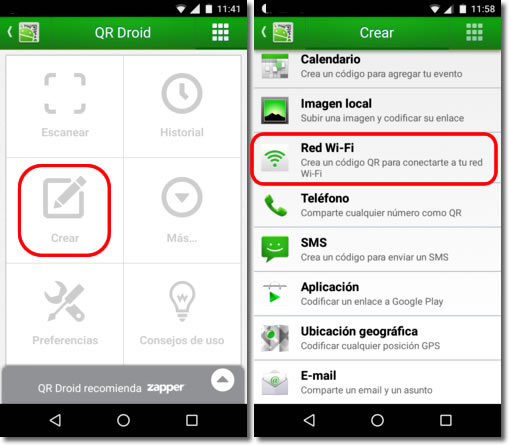
- We can create one of these codes for any geographical location in the world. Whoever reads it, can know immediately what point of the geography we refer to and even use some type of browser to tell them how to get there. We can present it printed anywhere or send it by email, Whatsapp, etc.
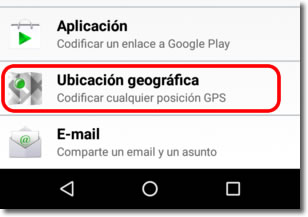
- Also to facilitate a means of payment. People who scan it will access a simple payment method through the phone for us to charge, all through PayPal.
- To communicate our personal data as if it were a business card. Very useful for the professional field, but also in a particular way among friends and family. Whoever reads the information can add all the information comfortably to their list of contacts.
- We can create an SOS code with the information of the emergency contact, that is to say, to whom they must notify in case they find us unconscious. This code appears with a red cross in the middle for quick identification.

What other personal applications have you found with QR codes?
