For some weeks now, we have all been getting a notification in WhatsApp chats that announces the new security measures that the service has implemented to prevent third parties from intercepting and reading our messages.
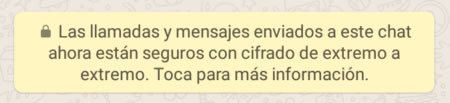
Now all conversations are transmitted securely, that is, encrypted and can only be read by the sending and receiving devices. For it to work, both phones must have the application updated to the latest versions and in the case of groups, all its components must already have the latest versions installed. That is why notifications have been appearing gradually advising of “end-to-end encryption”, and it is even possible that in some chat or group it has not appeared yet.
To find out which user has not yet updated to the secure version in a group, we just have to enter the chat, access the group information and click on the “Encryption” section. We will see a poster like the following one, where it indicates, if it is the case, what phone (s) should be updated to allow secure communications within the group.
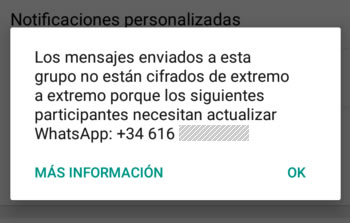
But, in addition to the notice that appears to us the first time that secure communication between users is established, it is possible that at some point we will see this other notification also related to this new security system:
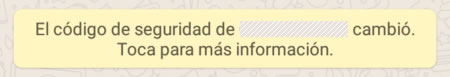
This information will only appear if we have activated an option in the WhatsApp configuration: ‘Show security notifications‘. We will see if we access the section ‘Settings > Account > Security’ and if we activate it, we will be asking WhatsApp to inform us when one of our contacts changes the internal security code used to encrypt the messages.
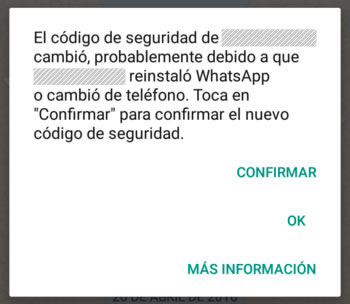
Why does the security code notification appear?
The reasons why this message may appear are:
- The other contact has changed telephones.
- The other contact has reinstalled the application.
- The keys used for encryption have been compromised due to some intrusion.
In most cases, this additional information that WhatsApp sends us will only help us to know when a certain contact has changed phones or reinstalled the application, but it is also a means to warn of any possible problem in secure communication.
If we receive this notification in the chat of a contact, it will not hurt to ask if they have reinstalled the application. If yes, there will be no need to worry, otherwise, perhaps that person has suffered a security problem on their device.

So If I send message to the person, do they can receive or read it?
Yes, of course.
It means that when these numbers are saved in both people’s phones, it shows what
i thought some change mobile n save my chat ?