The devices that we have at home that provide us with the Wi-Fi network (routers) work by emitting waves at different frequencies. Lately the dual models are being extended, those that are capable of emitting both the usual frequencies and others less widespread, what is known as 5G Wi-Fi.

If we have a recent installation, especially if we have fiber, it is possible that our router already has this possibility. If so, it will be highly recommended that we connect our devices to that frequency as it will improve our experience in the use of the Internet.
What is 5G Wi-Fi?
The 802.11ac Wi-Fi standard, also known as 5G Wi-Fi, Wireless AC, Wi-Fi AC or 1 Gb Wi-Fi was officially approved in January 2014 and consolidates as the preferred of the manufacturers of routers, laptops and phones.
The most widely used Wi-Fi connections currently use the 2.4 GHz frequency band and their standards are known as B/G/N, each faster and more efficient than the previous one.
5G Wi-Fi uses the 5 GHz band, which provides important advantages. It offers a higher connection speed and solves the interference problem, at least for the moment, since it is a much less saturated frequency range.
This standard is capable of transfer rates as high as 1 Gb/s and above.
Note: not to be confused with the 5G term of mobile telephony, evolution of the known 3G and 4G generations that has not yet spread.
How do I know if I have 5G Wi-Fi?
If we have changed the router at home and see that we now have two networks with the same name but one of them has added the term “5G”, it is because our router has this advanced technology. We should see our network in duplicate.
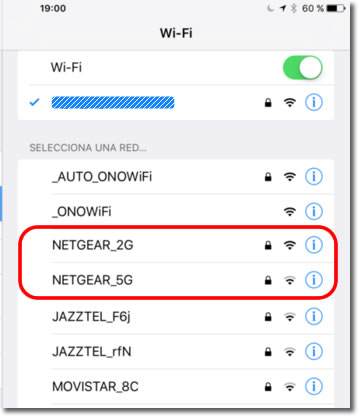
However, it is possible that the router is 5G and we do not see that identification when we look for networks. We should know that not all current devices recognize them yet so if that is the case, they will not show it to us.
We can also know if we have this type of technology by accessing the configuration of our router and searching among the WI-FI options.
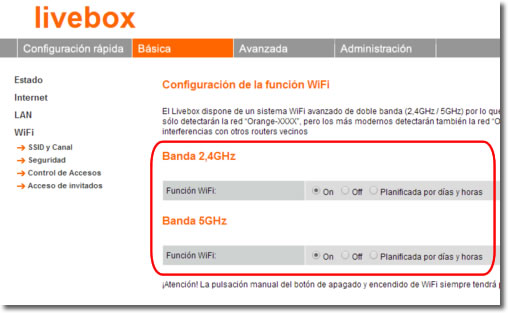
Remember that we can access our router from a browser whenever we are connected to the network. We only have to write the address 192.168.1.1 or some very similar one (we will have to consult its documentation) and enter the username and password that we have memorized for that access. Do not confuse with the connection password that should be longer and more complex.
Why use 5G Wi-Fi?
If we have both a router with 5G WiFi and devices capable of detecting them, we will be interested in connecting them to the 5G network and not to the other one. The access password will be the same, we must only choose the connection that appears with the 5G added.
With it we will obtain a higher connection speed and therefore a better experience in all types of Internet use. We will notice it especially when our action requires great transmission speed, as when we watch videos or movies in streaming or we make downloads of very big files.
There are several reasons:
- As it is a very little used frequency band, at least for the moment, we will get rid of the interference problems that we find in the other modality. The majority of the routers of our neighbors as well as other electronic devices use this frequency range and in many cases there are interferences that make wireless connections difficult due to the enormous saturation.
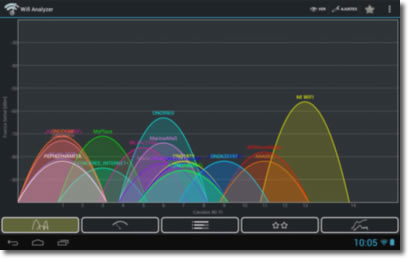
Typical saturation situation in traditional Wi-Fi networks
- The transmission speed is much faster and the use of many connected devices affects less the speed of each of them.
- The bandwidth is higher, that is, it has a greater range of frequencies to operate, which supposes a greater relief in the transmission of data.
- It has a greater number of channels. The 2.4 GHz technology offers 13 channels. In the 5 GHz we find 23.
What do I need?
We need to have a Wi-Fi router that offers this technology. Most brands already have dual models, although logically they will be a bit more expensive.

On the other hand, it will only make sense to install one of these models if we have hired a high speed Internet. If for example we have a 10 Mbps connection we can never exceed this speed even if we improve our router. In general, it will only be worth it if we have fiber connections that give us minimum speeds of 50 Mbps.
In addition, we must use devices capable of connecting through this technology. Fortunately, almost all current tablets and mid-range / high-end computers can do this. We should look at their connectivity features that are capable of using Wi-Fi 802.11ac technology.
The 5G routers are dual, so we will not have problems connecting to the network older devices that only work with the 2.4 MHz band.

This post is really good I also faced this situation when I tried to connect my to any portable device then it shows an error 24-hour ac repair but now after reading this post, I get an idea how to remove this error.