One of the Google applications that is currently having greater acceptance is undoubtedly Google Photos. The possibility of saving unlimited backups of our photos and videos in the cloud is something that attracts the attention of all users, including iPhone users.
This Google service offers free and unlimited space for our photos and videos. It keeps them available, only to us, when we access our account from any device connected to the Internet.
For greater ease, we can make backup copies of our photos from a variety of devices, such as phones, tablets, computers or any camera we connect to the computer, gathering all our content in one place and accessible from anywhere.
Whenever I comment on the possibilities of Google Photos I find people who still do not use it (they are becoming less and less) and they usually insist on me helping them to configure it.
Although the application is very simple to use, the user who starts it always has doubts about its operation. In many cases it is the first application they use of this type. In addition, the service has some important sections to configure and not everyone knows which options are the most recommended.
Frequently asked questions about Google Photos
Is the space unlimited?
We can upload unlimited photos and videos as long as we set the application to High quality mode. If we do so, we will not see our available Google space reduced and only photos larger than 16 megapixels and videos of higher quality than HD (high definition) will be compressed. In fact, most devices do not exceed this level of quality, so the copies that are uploaded to the cloud in this mode will retain the same level of quality as the originals.
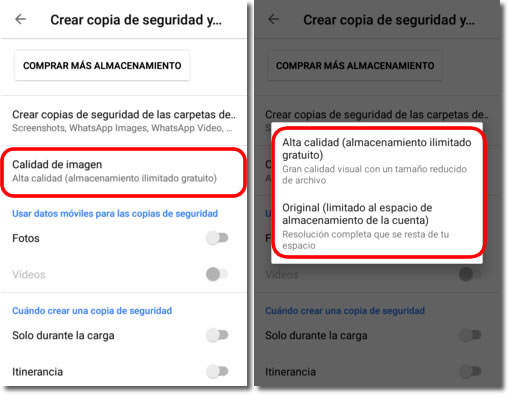
If we choose the other mode, Original quality, the photos occupy place in our Google espace and none of them will suffer reduction, no matter how big its size. This space is initially 15 Gb and is shared with other services such as Drive or Gmail.
About the privacy of the photos
Who can see my photos from the cloud? Are they secure? The photos are private, only we can see them as long as we log with our credentials, that is, our Google account and password.
The space where they are stored is linked to our account and nobody else can see it. Logically, we must keep the account safe from intruders by properly managing our passwords and preventing others from accessing our mobile device.
Is it easy to share?
It is very easy to share our photos so that others can see them if we have decided so. It is done through albums that we can then share in different ways. If the people we choose have a Google account and Photos, they will be notified directly in the application and they will be able to see the shared album immediately. But we can also share via a link through any type of messaging, so anyone who receives it can see it.
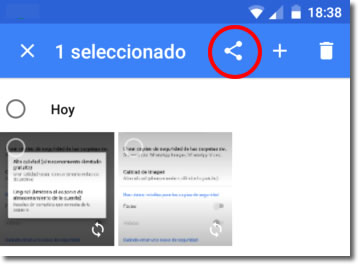
In addition, these shared albums can be configured so that any guest user can add their own photos, which provides an interesting possibility on certain occasions, such as memories of meetings or family trips and friends.
Photos has added another interesting feature, which allows us to share our entire library of photos with a single user that we choose. It is possible to choose whether we do it in full or from a specific date and also choose only the photos and videos of certain people that appear in our files (only if in our country facial recognition has been activated). Those who receive them can easily include them in their own library if they wish. This tool makes it possible to transfer all our photos from one account to another of Photos, interesting in certain occasions as we mentioned in the related article.
Delete photos and videos
One of the most confusing actions in the handling of Google Photos is the deletion of files. There are three possible situations:
- Delete both the cloud copy and that of the mobile device. To remove content from everywhere, we will have to delete it from the Photos application. Deleted files will remain 60 days in the Photos bin during which we can rescue them if we want. If we eliminate them from the bin or they disappear after that time, there will be no way to recover them.
- Delete only the phone copy and keep the cloud copy. We can recover space in our mobile device by deleting the original copies and keeping those in the cloud. To do this we can use the automatic Free space tool that we will find in the side menu. It will delete all the photos and videos of the phone that have already been saved as a backup in the cloud.
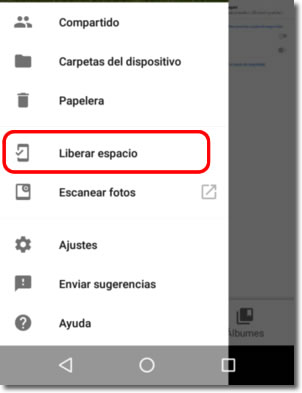
We can also do it manually by selecting the photo we want and pressing Delete copy of the device that we will find in the menu options of the three points.
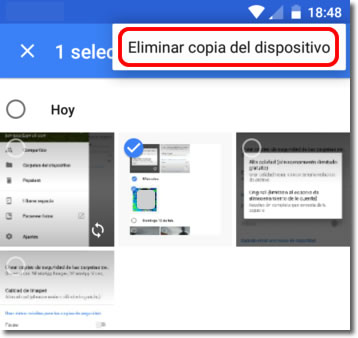
- Delete the copy from the cloud and keep the copy from the mobile phone. This option is somewhat more complicated, since the application is designed to preferably maintain the backup of the cloud and does not contemplate the opposite case directly. The only way is to move the photos to a folder that is not synchronized and then delete the copies from the cloud (Android only). In this way, the cloud erasure action will not be transferred to folders not taken into account in the synchronization.
How are photos sorted?
Currently all our photos are stored and we see them in the same place, the main screen of Photos and are sorted by date. They always look the same way, first the most recent and as we go down we see the oldest ones. There is currently no way to change this view. To facilitate the organization we can use the albums, which we will see in the corresponding section of the application.
Albums
Albums are a good way to keep content organized, but it should be noted that they do not work as folders. We can create as many albums as we want, but the photos will always remain in place on the main page or photo library. In the albums we can sort the photos as we want.
When creating an album, it is like assigning a tag to your photos that allows you to see them grouped together comfortably. We can include a photo in as many albums as we want. And if we delete the photo from the main library, it will also disappear from the albums in which we have included it.
Data consumption
To avoid the excessive consumption of data from our mobile contract, the application is configured by default so that backup copies are only uploaded to the cloud when the device is connected to the Wi-Fi network. If a user wants to change it, he can do it from this option in the settings.
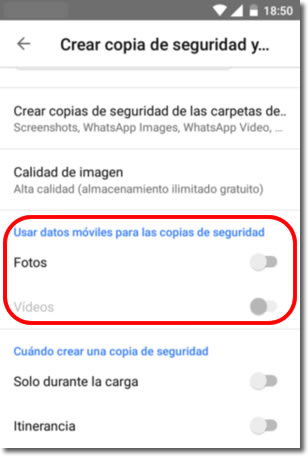
On the other hand, data consumption can be high if we visualize many photos and videos that do not appear in the memory of the device. Logically, if we want to see a lot of photos and videos that we only have in the cloud, we will require a high data consumption and therefore it would be advisable to do it only from a Wi-Fi network.
Do you use Google Photos? Do you have doubts about its operation?
You can leave your question in the comments and we will try to answer it.


Hej.
Hvorfor skriver i at i har alle vores billeder.
Nu har jeg stolet på jer, men det kan jeg åbenbart ikke. Det er da ikke jeres billeder.
Kan se det står Frejas barnedåb, hvis det ikke er privat, forstår jeg det ikke.
Jeg har spurgt til dem mange gange, men får ikke svar. Det er da tyveri.
Sørg så for vi alle får vores billeder. Jeg er privat og vred.