Messenger is an instant messaging service spread all over the world. It comes from the old Facebook chat that was separated to be used independently on mobile devices, thus creating a specific application.
As with all instant messaging services, users encounter delicate situations that raise suspicions. Knowing if someone is connected, if they have read our message, if it takes a long time to connect or respond, etc., are common situations that we all know and that can exasperate many.
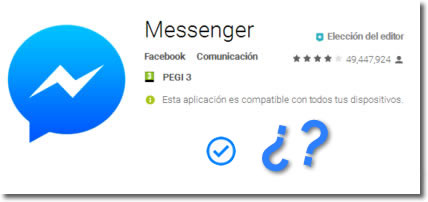
One of the questions that Messenger users ask the most, according to the questions that our readers ask us, is:
“How is it possible that I send a Messenger message to a person who appears connected and yet it never arrives?”
If this happens to us when we send a first message to a person with whom we have never talked, it is a situation that we can call normal and known by most users.
We know that in Messenger, in order to establish a conversation for the first time with a user, the recipient must accept the first message. If not, that message and the following ones that we send will be shown as not delivered indefinitely. They will remain in a specific section of the recipient pending authorization.
But that same effect we can observe in conversations already started in which, suddenly, our messages never arrive, even if the addressee appears active.
Why don’t my messages arrive in Messenger?
The most likely reason for this to occur is that the recipient has used the “Ignore messages” function within our chat.
He has NOT used the message blocking option, which also exists. If he had, the system would not even let us write in his chat.
What we get “ignoring messages” it is very confusing for those who send them to us, because the system allows him to send them to us, but they will never appear as delivered even if he can verify that we remain active.
The marks that indicate the status of the sent messages will always remain in the status of sent but not delivered, that is, the circle with white background and blue mark.
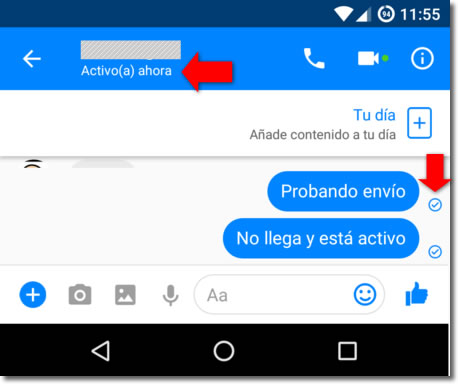
How to ignore a conversation in Messenger?
It is one of the functions that we find in all conversations in Messenger, both in the application for mobile devices and in the version that is integrated in Facebook for the Web. We just have to open the chat that we want to ignore and open its options or “Details” (icon with an “i” in the application).
When we scroll down, we will see the option “Ignore messages”. If we press it, it will show us a summary of what we will obtain when activating it.
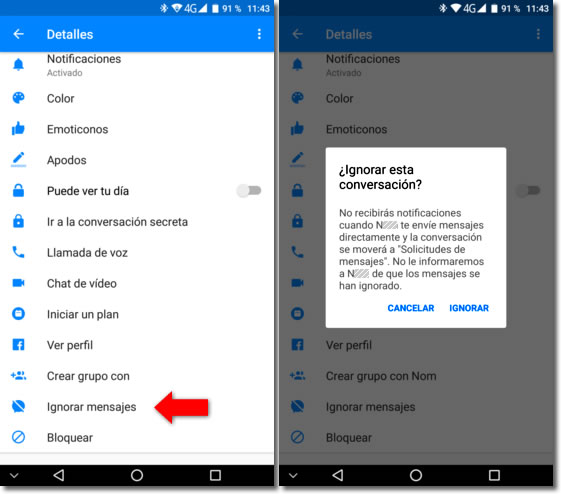
From the moment we accept ‘Ignore’ the conversation, the messages we receive there will be housed in a special section that we will find on another screen of the application, the message requests.
To see it, we must click on the section where all our contacts appear and there we will find, in the upper part, a section with the conversations that we have ignored and/or those that are still pending to be accepted.
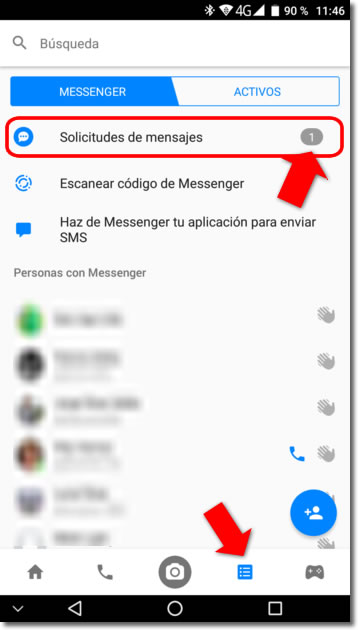
The ignored ones will appear in a section called “Filtered messages“. If we click on one of them it will allow us to “Respond“, with which we will cancel the previous action of ignoring it.

Messages often do not show as delivered to the person who has an active voice or video conversation on the messenger. They will be delivered after the call is over
heartbreaking… but thank you .. good information
HAHAHAHAHA YALL HOES GETTING P L A Y E D
What would be the reason to use the “Ignore Messages” when it would be a hassle to keep having to go to “Message Request” And then to”Filtered Messages” just to see if u message and respond back?
It’s only to my fiancé it says sent but doesn’t deliver
Just text my number