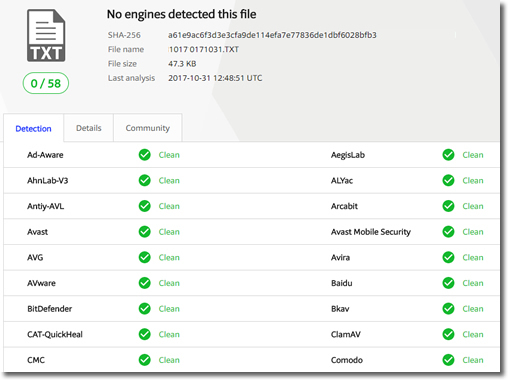Downloading files through the Internet always entails risks, especially if we do it from pages or places which we cannot trust 100% in its authenticity.
We also download files that reach us via email or other sources. Many times we perfectly know the origin, like a photo that we are waiting for from a family member, of whom we have nothing to fear.

But sometimes we receive files from unknown sources or even from friends or family, which can hide malicious programs often very dangerous. There are many types of files that hide malware, such as compressed files, executables, of any type of Office that contains macros, even in typical photo formats.
Let’s see how to protect ourselves from files that contain viruses once downloaded and even before downloading them from the Internet.
Detect files with viruses before downloading
We can make use of complements, also known as extensions or “addons”, which are installed in our browsers, expanding and complementing their functions.
We found a very interesting one for this purpose developed in conjunction with Virus Total, the well-known page that helps us identify pages and malicious files. We have it available for Google Chrome, Mozilla Firefox and Internet Explorer.
We only have to install it following the instructions that the browser itself will indicate when visiting the page of the add-on. When finished, we must start the browser and we will find the new function integrated in the options menu.
When we are going to download a file of any kind, we can right click with the mouse on the link and click on the ‘Analyze with Total Virus‘ tool.
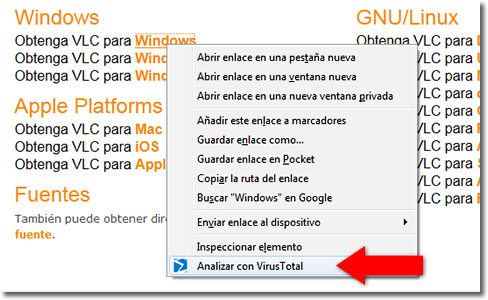
A new window will appear with a summary of the result found by the page. Actually it is a joint result of several dozens of systems that have analyzed the file or the URL. If we want to see the complete result we can click on ‘View final analysis’.
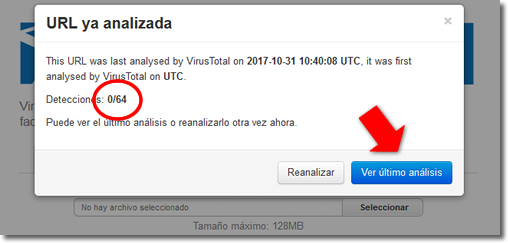
Detecting viruses in already downloaded files
The Virus Total page also provides us with a tool to analyze files that we have stored on our computer. We only have to access the ‘File’ tab and click on ‘Upload and scan file’.

After loading the file we want, the system will analyze it and inform us if it contains something malicious or not. It does this through a list that shows the results of a set of online virus search engines.