On February 16, the court of first instance in Brussels ordered Facebook to stop collecting information from its users in Belgium using tracking technologies, as this action violates Belgian legislation on data protection.

According to the official statement made by the court, Facebook must “stop tracking and registering the Internet use of people surfing in Belgium, until it complies with the Belgian privacy law.” In addition, they will also have to “destroy any personal data obtained illegally”.
Mark Zuckerberg’s company faces a fine of up to 100 million euros for breaking the law, a decision to which the US giant has already announced that it will appeal. Richard Allan, vice president of public policy for Facebook for the EMEA region, declared that the cookies and pixels they use “comply with industry standards and allow hundreds of thousands of businesses to grow”. In addition, Allan stresses that users have tools that allow them to control and manage their privacy.
The war between Facebook and Belgian justice began in 2015, when researchers from the University of Leuven (Leuven, Belgium) showed that the social network was tracking all its visitors without explicit consent, so it was violating the European privacy law. However, the company appealed that ruling and won the case in 2016.
Now, the new ruling of the Belgian court cancels that appeal until further notice.
How can we manage our privacy on Facebook?
There is an option on Facebook that we can use to protect the privacy of our personal information and the content we publish and prevent people who are not part of our contacts from having access to them.
To configure the privacy options of our profile, we must access the “Settings” section. Once inside, click on the “Privacy” tab, located in the left column, to choose who can see what we share.

We must ensure that the answer to the question “Who can see the publications you do from now on?” Is “Friends“, and to select “No” to the question “Do you want search engines outside of Facebook to link to your profile?”
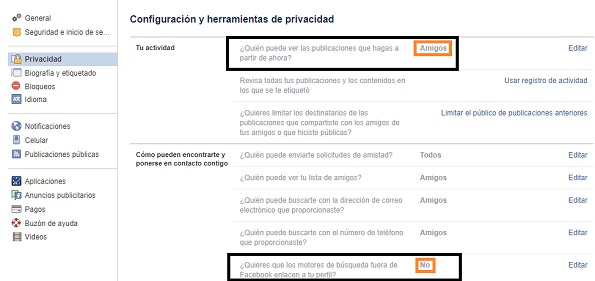
If we want to prevent Facebook from tracking our browsing and thus reduce the amount of information that the social network sends to advertisers about our tastes and interests, we will enter the section “Advertisements”, also located in the left column, and select ” No “in the following two options:

