Encrypting the content of a mobile phone is an additional security measure that we can adopt to make its content inaccessible by other people. Applications, documents, photos, etc. are illegible even if the memory is accessed by any means.

The latest Android phones and tablets already come with this measure implemented by default. Also Apple mobile devices have been encrypting their content for some years now without the need for the user to configure it.
But in many Android devices that are not state-of-the-art, the possibility of encrypting their content is a configurable option from the security section.
Advantages of keeping the device encrypted
In the event of loss or theft of the mobile device, no one will be able to see anything that we have stored in its memory. All the content remains encrypted by means of a key and it is not possible to decrypt it if it is not known. If someone tried to read it, they would only see a series of completely incomprehensible signs and letters.
This key is associated with the access blocking method that we must necessarily configure to protect our device. It can be a series of numbers and letters, but it can also be the fingerprint, pattern, etc. In that way:
- The content is inaccessible through the phone itself, simply because we prevent access.
- But that content is also illegible even if we connect the device, for example, to a computer. It is not possible to read your files, photos, contacts, applications, etc., nothing that is stored there can be read in any way if the password is not known.
This is why not even the police in their most sophisticated investigations can extract information from some phones involved in major crimes. Or that it takes a lot of time to achieve it by dedicating all kinds of hacking technologies.
Disadvantage of encrypting the device
As the device must decrypt information to display it continuously, it must dedicate more processor and memory resources. These actions may slightly slow down the operation of older, lower-capacity computers.
How to encrypt Android phones
First of all, we should check if our device already comes from the factory with the encryption option configured. If so, we may not be able to inactivate it, it is a requirement for its operation.
To check this, we must go to Device Settings> Security> Encryption
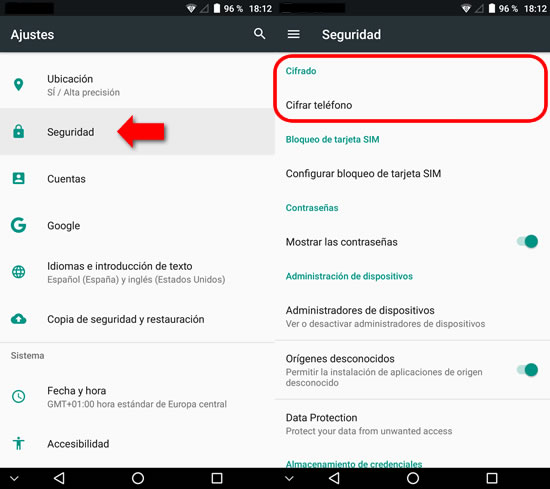
If it is not encrypted, the possibility of doing so will appear. We must bear in mind that the process can take a long time depending on the number of files to be encrypted, the speed of the phone, if it contains an external memory card and its speed, etc. It can take up to an hour and even longer.
As the encryption process cannot be stopped, or we could lose all or part of the content irretrievably, it can only be activated when we have the device charged above 80% battery and also have it connected to the charger.
The system will show us some warnings about the process and its consequences when we start encryption.
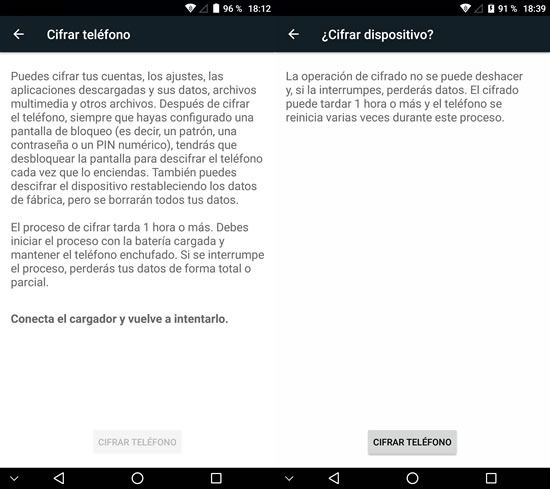
If we want to have the phone again without the encryption option, we will have to restore it to the factory state, but remember that in this process we will lose all our files.
It is important know that, even if we have our device encrypted, we can still access our photos, videos and any other file that we have stored in it through a computer. Just connect it using a USB cable and activate the appropriate option on the phone screen. Logically, we can only do so if we know the unlocking of the phone that allows us to access this option and therefore decrypt the content.
